My Mouse Recommendations
Disclaimer: I may receive referral fees from some links in this article.
Computer mice are perhaps the most personal device for your computer since you hold them. Generally, you can't go wrong with any Bluetooth mouse from Logitech. The one feature I recommend is that it supports "Bolt" or at least Bluetooth. All Bolt devices can be used with Bluetooth or with their proprietary Bolt receiver. Most devices do not include the Logitech Bolt adapter so you may need to buy one if that's something you want. If you have both a Logitech mouse and keyboard, you only need a single Bolt adapter for both.
Bolt is Logitech's new proprietary wireless receiver. The prior generation was the "Unifying" receiver. But that was a slightly more confusing product because some devices supported Unifying and some supported Bluetooth, and some supported both. With Bolt, all Bolt-capable devices are also Bluetooth-capable, so I can more confidently recommend a Logitech mouse with Bolt so you can choose or change the connection technology that works for you.
| Bluetooth | Logitech Bolt |
|---|---|
| Recommended if you want to be able to take the mouse or keyboard with you, or if you do not have a desktop monitor. | Recommended if you have a stationary workstation with a desktop monitor that your mouse and keyboard always stays at. |
| Wireless | Wireless |
| No dongle because every Apple device has Bluetooth built-in. | Requires an available USB-A port (the larger old style USB). |
| No additional hardware purchase | Most Logitech mice and keyboards do not come with this adapter, so it might require an additional purchase. |
| Switch computers by going through the Bluetooth pairing process. Some mice have button underneath that allows you to easily switch between 3 devices. | Whatever computer that's physically connected to the Bolt receiver can use the paired mouse and keyboard. This is especially useful if you have a monitor with a built-in hub. Leave the Bolt receiver in the monitor, and any device that connects to the monitor can automatically use the mouse and keyboard. |
| Requires no additional software. | May require you to install Logitech software to pair your Bolt receiver to your mouse. Though it might not be necessary if your mouse came with the Bolt receiver. This only has to happen once on one Mac; once it's paired you don't need the software anymore and you don't need to set it up on additional computers if you don't want to. |
| Minor delay that gets worse the farther your mouse is from your computer or if there is radio interference. This could be a problem if you play video games. But most people won't notice. | Much less of a delay. |
I recommend taking a mouse for a test drive at a retail store like Best Buy or Staples to see what feels best in your hand. When you do buy one, I recommend not installing any of their software unless you want to take advantage of any unique features the mouse offers. However, you will need to use the Logi Options+ software in order to pair a Bolt usb adapter to a mouse or keyboard. You don't need the software to use Bolt; only to connect it to your mouse or keyboard the first time. You don't have to worry about whether the packaging says it's Mac-compatible. If it says nothing about Mac, that just means that they may not offer software to unlock the non-standard features.
You will notice that Apple's mice did not make my list, just their trackpad. I have never seen an Apple mouse that I like. I find their flat shape forces you to float your hand above the mouse and operate it with your fingertips, and the touch gestures are too easy to accidentally invoke, with no way to turn them off.
But here are a few good mouse models (and alternatives to mice) to get you started.
| ModeL | Retail Price | Notes | Link | |
|---|---|---|---|---|
 |
Logitech M100 | $9.99 | A basic, ambidextrous wired mouse for a cheap price. Great if you don't want to worry about batteries or getting it lost. Yes, that does happen. | Best Buy / Amazon |
| Logitech Bolt USB Receiver | $14.99 | This optional device allows you to connect any Bolt-enabled Logitech mouse or keyboard without using Bluetooth. Useful for shared monitors. | Amazon | |
 |
Logitech M650 | $39.99 | An inexpensive Bluetooth mouse that runs on a AA battery. Available in left-handed, right-handed, and large configurations in multiple colors. Supports Logitech Bolt. | Best Buy (Right-handed, Left-handed, or large) / Amazon |
 |
Logitech MX Anywhere 3S | $79.99 | A basic USB-C rechargeable mouse. Good for people with small to medium hands or for people who need a small travel mouse. It can easily switch between three devices such as a Mac, iPad, and PC using a button on the bottom. Supports Logitech Bolt. | Best Buy / Amazon |
 |
Logitech MX Master 3S | $99.99 | A large mouse that feels great for most people with medium to large hands, rechargeable with USB-C. This is the Cadillac of mice, though it can be a bit bulky if you want to travel with it. It can easily switch between three devices such as a Mac, iPad, and PC using a button on the bottom. Supports Logitech Bolt. | Best Buy / Amazon |
 |
Logitech Lift Vertical | $69.99 | A sideways mouse for people who find that most mice give them wrist strain. Uses a AA battery. Available in left or right-handed versions. It can easily switch between three devices such as a Mac, iPad, and PC using a button on the bottom. Supports Logitech Bolt. | Best Buy (Right-handed or Left-handed) / Amazon |
| IMAGEIMAGE | Apple Magic Trackpad (USB-C) | $129 | Apple Magic Trackpad works just like the Trackpad on a MacBook. Some people really prefer how it operates. If you do, it's hands-down the best trackpad on the market. Rechargeable using a USB-C cable. If plugged in, it operates through the cable instead of wirelessly. Requires at least macOS 15.1, iPadOS 18.1, and Apple Vision Pro. | Best Buy / Amazon / Apple |
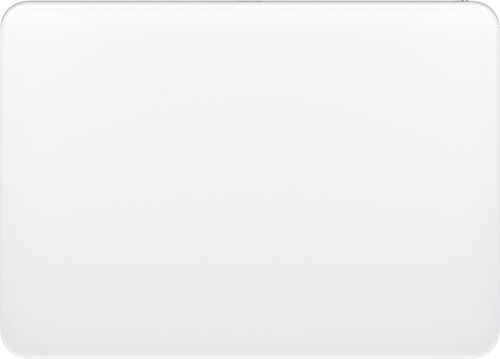 |
Apple Magic Trackpad (Lightning) | $129 | Same as above except recharges using a Lightning cable. I've heard that it is also not as smooth as the above model. The only reason to get this older model is because it's compatible with older versions of macOS and iPadOS. It is not compatible with Windows. | Best Buy / Amazon |
 |
Kensington Orbit 72337 | $38.99 | A great option for those who find traditional mice problematic because of hand motor issues such as Parkinson's. You can click the button without accidentally moving the cursor at the same time. And there is a large surface to rest the heel of your hand while you use it. Also, if you get the wired option there is no need to fuss with batteries or charging. With a stationary device like this there is less need for wireless. | Best Buy / Amazon |

