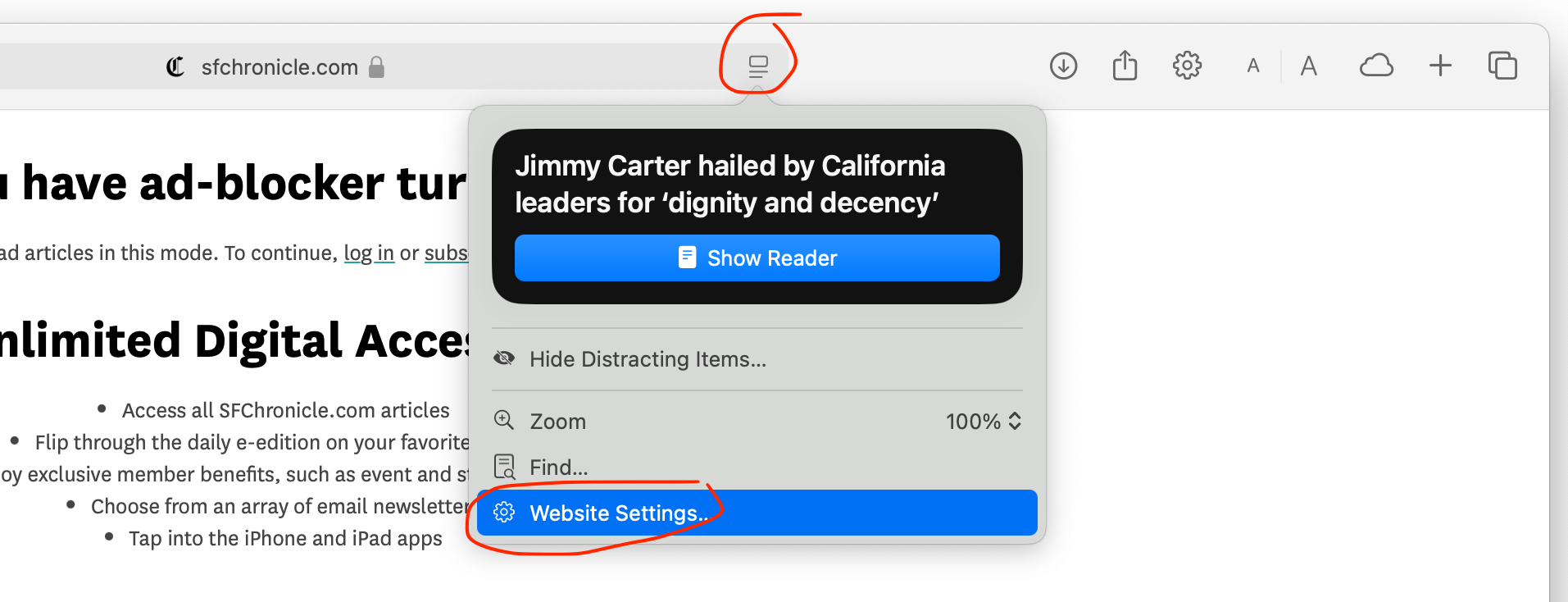Wipr 2: My favorite ad blocker for Safari
Ads can make the internet frustrating and even risky. That’s why finding the right ad blocker for Safari is essential. Let me share why Wipr 2 is my top recommendation for Safari users seeking a clean, safe browsing experience.
Why Choose Wipr 2?
Wipr 2 is built specifically for Safari, focusing on simplicity and effectiveness. It’s not the most customizable ad blocker, but that’s its charm. Turn it on, and it just works. If you want an easy-to-use and affordable ad blocker for Safari, Wipr 2 is an excellent choice.
Ad blockers are more than simply a convenience. The reason I recommend using an ad blocker is that it increases your online safety by blocking ads that may carry malware or phishing attempts. Many online threats originate from misleading ads, and Wipr 2 helps protect you from these risks. And as a bonus, it also automatically declines cookie requests on many websites.
Seamless Integration with Safari
Designed exclusively for Safari, Wipr 2 integrates smoothly without affecting performance. It’s lightweight, ensuring a fast browsing experience even on older devices. Compatible across Apple’s ecosystem, including iPhone, iPad, Mac, and Apple Vision Pro, Wipr 2 stays updated to handle the latest ad threats.
Affordable One-Time Purchase
At just $4.99, Wipr 2 offers a one-time purchase with no subscriptions or hidden fees. This single payment covers Safari on all your Apple devices, making it a cost-effective solution for ad-blocking needs. It even shares with anyone in your iCloud Family for no additional fee.
Who Should Use Wipr 2?
Wipr 2 is ideal for anyone who values simplicity over complexity. It’s perfect for users who want a reliable, no-fuss solution without digging into extensive settings and manually blocking elements or selecting types of content to block. While it lacks these advanced customization options, its reliability and ease of use make it an outstanding choice for most Safari users.
How to Enable Wipr 2
Enabling Wipr 2 on Safari is quick and easy. Download Wipr 2 from the App Store, open the app, and follow the directions. You will need to do this for each device.
Making Exceptions
Some websites don't work properly when blocking ads, especially some shopping websites. If you need to disable blockers on a specific site, follow these steps:
On Mac
Open Safari and visit the site.
Click the content icon in the address bar or click the Safari menu
Select Website Settings and uncheck Enable Content Blockers.
On iPhone/iPad
Open Safari and visit the site.
Tap the content icon in the address bar.
Tap the menu dots and toggle off Use Content Blockers.
Final Thoughts
The internet can be overwhelming and unsafe, but Wipr 2 transforms it into a quieter, safer space. For a one-time fee of $4.99, you get a simple ad-blocking solution that integrates seamlessly with Safari, protects against online threats, and enhances your browsing experience.