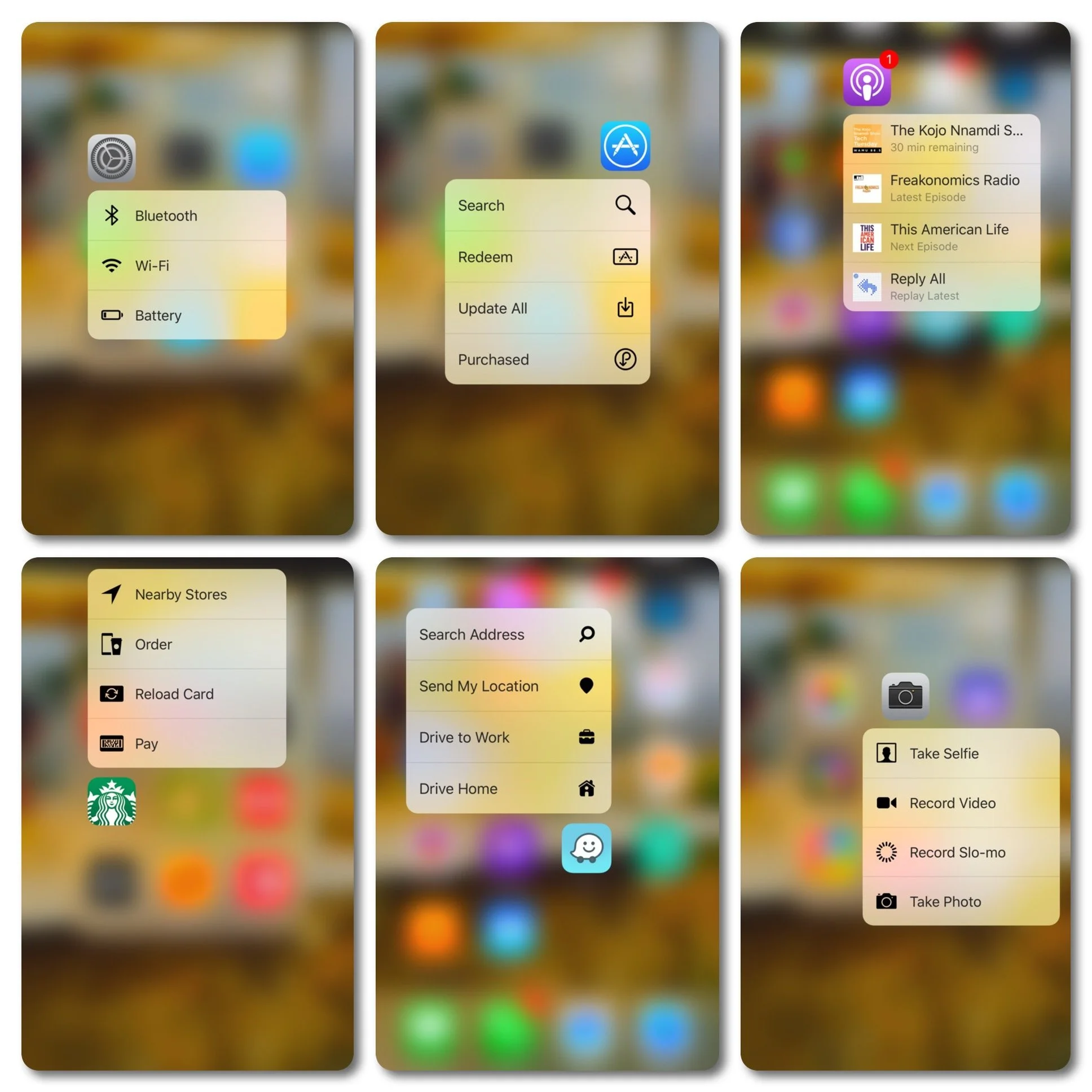iOS tip: 3D Touch gives you fast access to common features on iPhone 6s or 6s Plus
iPhone 6s and 6s Plus added a pressure-sensitive screen feature called 3D Touch. One way this is used is with app icons on your home screen. If you have a supported iPhone you can press icons hard to activate. If supported by the app this brings up a menu allowing you to jump directly to certain parts of the app. This includes built-in and third-party apps.You'll need to play around to discover what it can do, but some of my favorites include:
Settings: jump directly to WiFi or Bluetooth settings
App Store: immediately start downloading all available updates
Podcasts: continue recent episodes or series
Messages: jump straight to a recent conversation
Phone: choose from your list of favorites
Find iPhone: play a sound on one of your devices
Camera: jump straight to video, photo
Starbucks: jump straight to the pay, order, or nearby store screens
Waze: drive to work or home
Note that some of these were added with yesterday's iOS 9.3 update.