Portable Battery Recommendations
Updated March 10, 2025
Disclaimer: I may earn referral fees from some links in this article.
iPhones generally have very good battery life, so most people do not need a spare battery. But those who travel or often have whole-day activities such as hiking or theme parks may find their batteries wanting. Or if you have an iPhone model with a small battery, such as iPhone SE or iPhone mini. If you need a boost on the go, you'll want to get a battery pack, sometimes referred to as a power bank.
Be careful about being overprepared. It may surprise you that batteries can wear out from underuse. If you buy a battery and throw it in a drawer for a rainy day or a natural disaster, you may find that it is either discharged, completely unchargeable, or even a fire hazard. Batteries work best when they get regular, moderate use.
There are basically two kinds of battery packs for iPhone: Huge power banks that will charge many devices several times over but are difficult to lug around, or battery packs that can fit in your pocket but give you a single top-off.
TSA and Airline Limits
There are several considerations to make when taking rechargeable batteries on an airplane because they are potential fire hazards.
Bulging/warped batteries (or devices with batteries in them) should NEVER be taken on an airplane. The change in cabin pressure could cause it to burst.
Battery sizes are limited. To limit the damage that a failed battery can do, the TSA has limited batteries to 100 Wh. This translates to 27,000 mAh as advertised by most manufacturers. Batteries with a capacity of 101 to 160 Wh are allowed, but require airline approval. Batteries over 160 Wh are entirely banned. Don’t worry about this too much unless you have a very large battery pack. A 27,000 mAh battery is usually at least double the size of an iPhone. Check the markings on the battery if you are unsure.
Spare lithium-ion batteries are never allowed in checked luggage and must be taken in your carry-on.
Many airlines have specific rules beyond TSA and FAA requirements. For example, some airlines require that you do not charge or use your battery on the plane. Some require you to keep it out of your bag and in easy reach, such as in the seat back pocket. Some airlines have no additional rules at all. Pay attention to any announcements about this.
MagSafe/Qi2
Many products indicate MagSafe or Qi2 (they are essentially the same thing, but MagSafe is Apple's branded version). This allows you to charge your iPhone without a cable. Simply attach it to the back of your iPhone 12 or later. It's magnetic! It's really convenient if you are just looking for a basic iPhone battery. Of course, you still need a cable to charge the battery itself when you get back home. If you have an iPhone 16e, that model doesn't have the magnets, but it does support wireless charging, so you may have luck using an iPhone case that adds the magnets. It will just charge much more slowly.
Battery Capacity
The biggest differentiator in these products is capacity. In other words, how much power one of these can hold. They are measured in mAh (milliamp-hours). Without getting into the weeds about what that means, a standard iPhone usually uses about 4,000 mAh to go from 20-80% charge. This means a 20,000 mAh battery can recharge an iPhone about five times. This can vary depending on things such as your iPhone model (Pro and Max models of course use more), whether you are using it while you are plugged in, if you have your iPhone on Low Power Mode, and whether you are using wireless charging (which uses about 20-30% more energy).
Charging Speed
Another thing to consider is charging speed. The faster the charge, the less time you have to plug in your iPhone to top it off. Or in the case of charging a laptop computer, whether it will charge faster than it drains. This is generally measured in watts, or W. Double the watts means double the possible charging speed. Don't worry about getting something with more watts than your device can handle. This is negotiated, so if the charger can offer 45W but your iPhone can only charge at 18W, it will only run at 18.
Here are some things to know about different products and charging speed:
Apple rarely publishes the maximum or recommended charging speeds, so many things you'll see are based on testing
The old small iPhone charger that everyone has lying around (the 1-inch cube white block) is only 5W, so it's really slow. Fine for overnight charging, but not good if you need to top up quickly.
iPhone 14, 15, and 16 can accept up to 27W. iPhone 12 can accept about 22W.
Wireless MagSafe/Qi2.2 can reach 25W if you have an iPhone 16 or 15W on older models. The older non-magnetic wireless charging can only reach speeds of 7.5W or 5W, depending on the charger.
Intel MacBooks take considerably more power to run than the newer ones with an Apple chip (M1, M2, etc.). Generally, I recommend at minimum 15W for an M-series MacBook Air or 30W for an M-series MacBook Pro. Double those for Intel. That should be enough battery to maintain your charge level while doing light computer work. But if you use Zoom, play video games, or anything else that is high-intensity, battery packs may do nothing more than delay your battery drain. You're better off plugging into AC power if you can.
Things that can slow down the charging speed
Those speeds I mentioned above are under optimal conditions. So there are many factors that will slow down charging. If you want to make the most of your battery, here is what you need to know:
Batteries charge slower the closer they get to 100%. They especially start to taper off at 80%. For that reason, you should not use a battery pack until your iPhone battery is very low. Then you should unplug it before it reaches 100%. Ideally, plug it in around 20% and unplug it around 80%. These are rough numbers, so don't fret about it too much.
For the fastest results, put your device into Low Power Mode while you are charging from a portable battery. When you plug your device into a battery, it does not know the difference between a battery source and a wall power source, so it thinks it has unlimited power and will start running maintenance tasks such as downloading updates, syncing photos and email, analyzing pictures, etc. Low Power Mode prevents that.
Batteries work better when they aren't too hot or too cold. If your iPhone gets too hot, it may stop charging entirely. Basically, temperatures that humans like are temperatures that batteries like. Batteries won't charge well if the weather is freezing or unbearably hot.
Wireless battery packs are very convenient, but they charge much more slowly, and some power is lost due to heat generation and wireless transmission. They also don't work great on really hot days because of the heat they generate.
Some options
Here are my top picks to get you started (plus a bonus trick). However, there are a lot of different configurations on the market depending on what ports you need, how many ports, and how much battery capacity is needed. If you need to look at other options, you really can't go wrong with choosing any battery from Anker. Other brands such as Mophie are good, but I think Anker has the best value. No-name brands can be unreliable at best or dangerous at worst.
| Image | Product | Capacity | Maximum Charging Speed | Who it's for | Suggested Retail Price (often much lower!) | Purchase Link |
|---|---|---|---|---|---|---|
  |
Anker MagGo 321 | 5,000 mAh | 7.5W wireless | Best budget option for iPhone 12 or later, or earlier phones while using a charging cable. Doubles as a portable charging pad so a single cable can simultaneously charge this battery pack and your iPhone. I assume you can charge any phone with the appropriate USB-C cable, though I can't find this detail in the manual. | $25 | Amazon / Anker |
 |
Anker MagGo PowerBank (10K) | 10,000 mAh | 15W wireless, 27W wired | Best deluxe option for iPhone 12 or later. Doubles as a portable charging pad so a single cable can simultaneously charge this battery pack and your iPhone. Can charge any phone with the appropriate USB-C cable. Also compatible with Qi2 Android phones. | $89 | Amazon / Best Buy / Anker |
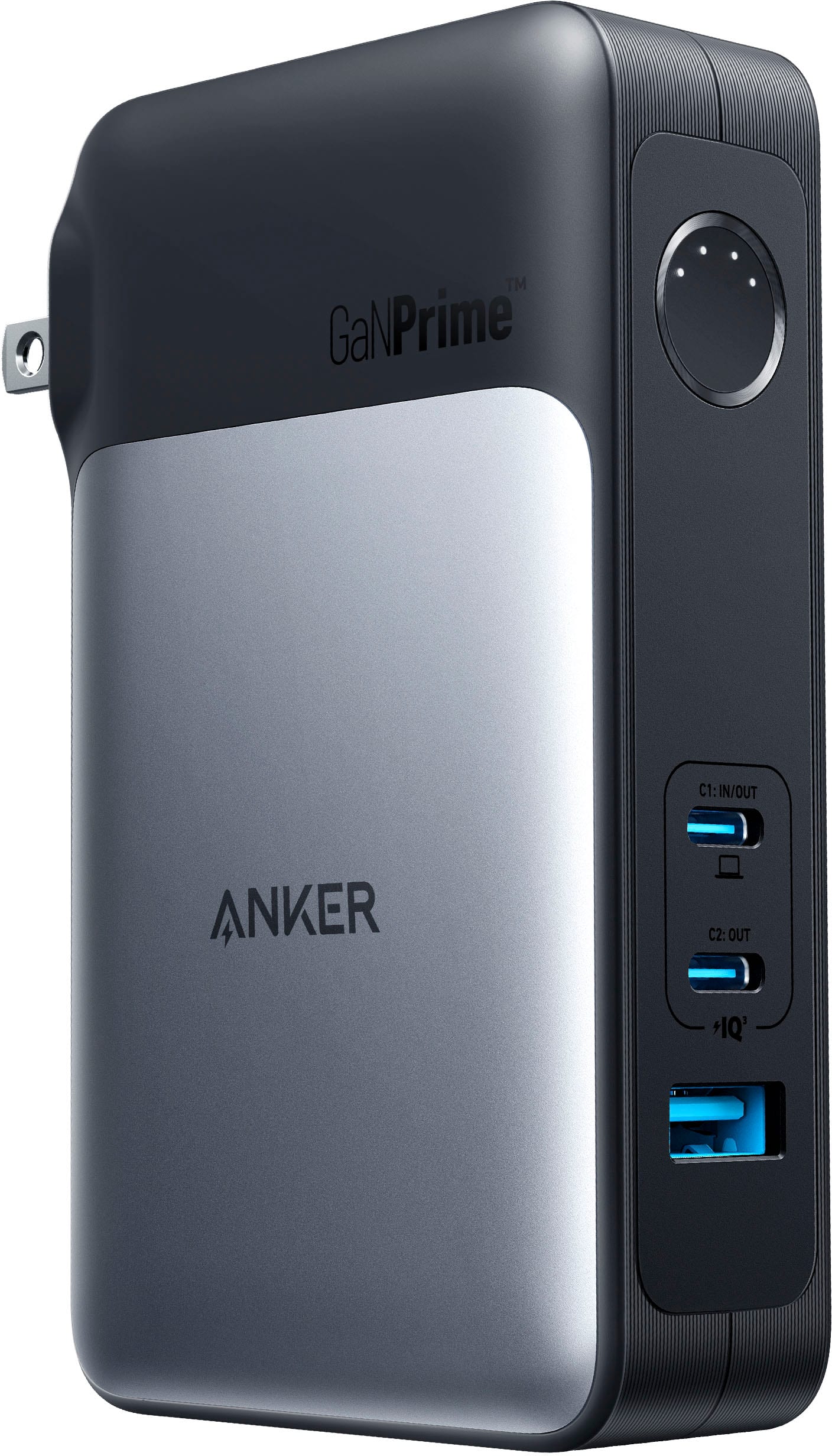 |
Anker 733 Power Bank (GaNPrime PowerCore 65W) | 10,000 mAh | 65W | For people who want a combo charger and battery pack. This takes the place of your laptop wall charger, allowing you to run your computer off of battery or off of AC power. And the battery pack can be charge simply by plugging it into the wall. | $99 | Amazon / Best Buy / Anker |
  |
Anker 525 PowerCore 20K | 20,000 mAh | 20W | For people who want a huge battery capacity, enough to charge an M1 MacBook Air 3 times over or an iPhone 14 five times. But it's a little big to carry around casually. | $59 | Amazon / Anker |
 |
Anker 737 PowerCore | 25,600 mAh | 60W | For people who want a huge battery capacity and need extra charging speed for a MacBook Pro. Unlike other batteries, this one includes a power adapter and cable as well, which accounts for its much higher price. | $129 | Amazon / Anker |
 |
Anker 548 Power Bank | 60,000 mAh | 60W | Mostly for people who enjoy camping. This has a huge amount of power, operates as a lantern, and can be recharged with optional solar panels. But be aware that it's huge. Big enough that it has to have a handle to carry. | $149 | Amazon / Anker |
 |
Any iPad with USB-C, and most MacBooks | For people who own an iPad already and really just need something occasionally. If you have a recent model iPad with a USB-C connector, you can connect a cable from your iPad to your iPhone to charge your iPhone. The batteries in iPads are huge so this works surprisingly well. However, iPads aren't very mobile so this might not work for everyone. This could be great for travel when you have your bag with you but it's not going to work well for charging your battery at Disneyland unless you want to carry your iPad around the park.
Recent MacBooks also support this, but some older models behave differently so you'll want to give it a try and see if it works. You may have to open the lid to start charging and then close the lid. |

